Video Migration in the Preservation LaboratoryVideo Capture Card and External Analog to Digital Converters (ADC)
There are several method for preserving video. This section covers the capture of historic video output using a digital video capture card or external analog to digital converters (ADC). The other migration methods are covered in the Traditional Method of Migration section. |
||
 |
 |
 |
Standard Definition (SD) 12-bit video capture card -- AJA Kona LS/e is pictured, Mac G5 or better. |
Standard Definition (SD) 10-bit video capture card -- Blackmagic DeckLink SD is pictured, Mac or PC; 12-bit cards also. |
External ADC device for 10-bit video capture -- AJA Io LH (pictured); the Io has more functions (Mac or PC).
|
Above are images of some of the tools used for direct digital capture of video. Capture devices are available for both Mac and PC platforms, one manufacture supports both platform with different cards, another supports both with the same card. External analog capture devices have the advantage of not taxing computer functions with processing, but it can overrun the capability of the machine's HD to store the data at the speed being sent from the capture box via the Firewire/PCIe interface. The two uncompressed video capture device (cards and external ADC) manufacturers are AJA Video Systems and Blackmagic Design (alphabetical) both with offices in the Bay Area. |
||
 |
 |
 |
| Direct digital capture of video is possible on both PC and Mac platforms. | Cable Harness for internal video card Analog to Digital Conversion (ADC). | PCI slots inside a Mac G5; the side door opens with a latch and the card if fit into the fastest PCI slot (100 or 133 MHz). |
| Digital capture of video can be done using either common computer platform, Mac or PC, with the digitization done ether internally, using a card that sits on the PCI (-X or -E) bus in the computer, or and external ADC video converter. | ||
 |
 |
 |
| First 1/2" reel-to-reel portable videotape recorder (VTR) released 1964, the CV 2000, the D version was sold for $695. | Examples of Historic Analog Videotape Recorders (VTR) (t) S-VHS & (b) BVU- 950 SP U-Matic | Modern VTRs: (t) BetaSP UVW 1800 (last analog format) and (b) DigiBeta VTR (digital). |
The analog video is played back (read) using historic video equipment, examples seen above and in the Museum. Historic equipment can be purchased from used equipment suppliers and from eBay. Used equipment sellers often provide a brief guarantee (15-90 days) of usability as well as repair services. A Sony equipment service provider is Advanced System Group (Emeryville, CA) where Al Brewster has years of repair and support experience.
|
||
Connecting to an Analog Playback Deck
The cable harness is connected directly to the outputs on the back of the historic VTR and routed directly to the internal video capture card; AJA Xena (PC version of Kona) pictured below.
Separate RCA and BNC (bayonet) cables are available from electronic equipment suppliers; sufficient shielding is critical for analog data; generally, premium cables ($100+) are not require unless the runs are very long. |
||
  |
||
In general, the cables from the harness are connected directly to the playback deck. Note that in the image above the top three BNC connectors on an AJA Kona/Xena LSe capture cards(s) can be configured (using the software) to support all analog connections configurations including (1) Composite (one cable carries all the video signal), (2)S-Video (luma is separated from chroma in two cables) and (3) Component, where all three possible video data signals are separated (Y, Yb and Yc). The image is only a portion of the larger image which shows all the ins and outs on the card being illustrated (AJA Xena, for a PC). The image on the left is of the cable harness used with the Blackmagic Design DeckLink Extreme Video Capture Card.
|
||
The image below shows the hookup of a BetaSP VTR to a Blackmagic Multibridge Pro external ADC box. Separate cables, supplied the used are used to make the connections. Blackmagic makes both video capture cards such as the Decklink SP and Extreme PCI cards, as well as external ADC units. The following image is from the same manual and describes the "ins" and "outs" on the back of the external ADC.
|
||
 |
||
| The image above has been pulled from the Blackmagic Design Multibridge Pro Operations Manual PDF (PC version), p36, showing the setup of a Sony BetacamSP VTR (analog) with component connections; notice the connection of the 9-pin RS-422 deck control at the lower right of the VTR back. Image used with permission. | ||
 |
||
| Connector panel (back) of the Blackmagic Designs Multibridge Pro for HD/SD 14-bit conversion with direct PCIe 10Gbps (see below) connection to the motherboard, using an external ADC for 4:2:2 YUV or 4:4:4:4 RGB capture; image used with permission. | ||
 |
 |
 |
The images above show the PCIe direct to PCI bus connector (left) used with the Blackmagic Multibridge Pro external ADC, a standard bayonet style BCN connector use to connect analog VTR to breakout box (center) and the Firewire connection (right) used with the AJA Io/LD/LA external ADC devices.
The analog signal from the historic device is digitized by the analog to digital converter (ADC) in the capture device and is then sent via a digital signal (not affected by normal sources of noise) such as the PCIe connector or Firewire pictured above, to the computer where it is recorded onto the internal hard drive (HD) or external HD Array (usually SATA HDs to SCSI wide).
The digital video file can be held on an external HD or in an HD-array, but it is more common for files to be copied on the Data Tape for storage until needed, where it would be coped back to an internal HD for playback. Examples of Data Tape are LTO and DLT they differ from videotape because they store data rather than a linear analog record. Standard computer data preservation and migration procedure must be used; a perfect copy is created each time the file is copied; 2 or 3 copies of each file should be archived, at least one should be held in a separate location.
The software used to run the system is either (a) Apple's Final Cut Pro v5 (or greater), or (b) Adobe Premiere Pro, whether it is a internal or external ADC; more on the software later.
Above and below are two of available external ADC boxes with high bit and analog to digital conversion. The external box generally have the same chips used in the video capture card, but the processing is all external. An external ADC box has both advantage and disadvantages. In favor of external ADC, are that the (a) capture is external to any operations being carried out by the computer it is attached too, so that both devices have less of a operational load and (b) it is easily removed and attached to another computer (Mac or PC) with the software required; on the downside, (c) if the computer freezes (chokes on data ingestion) the data is lost requiring a project restart and (d) the hardware setup takes up a larger footprint on the desktop or in the traveling equipment case. External ADC's are slightly more expensive than the cards, ranging from $1200-3500, depending on options (about $1600 as shown).
|
||
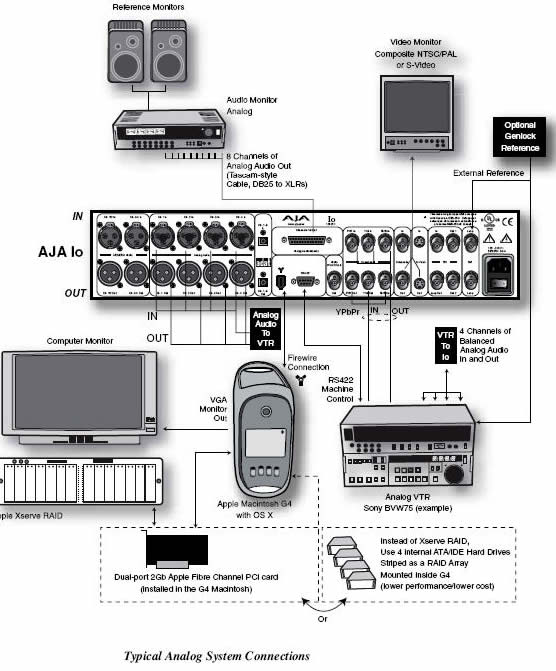 |
||
The image above is from the AJA Io (system) Installation and Operations Guide, p36, showing the connection from the external ADC to a analog VTR in a Mac-based system using Final Cut Pro/Studio; image used with permission. |
||
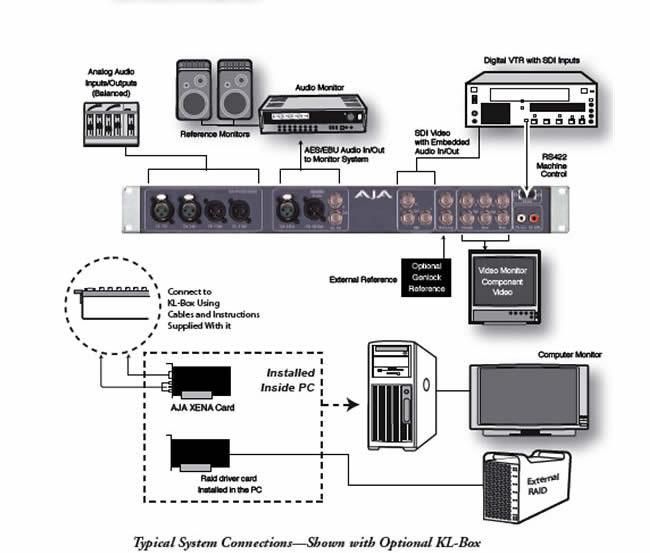 |
||
The image above is from the XAJA XENA 2K, LH, & LS Installation and Operation Guide, p30, showing the connection from the internal video card to a analog VTR in a PC-based system using Adobe Premier Pro; image used with permission.
|
||
|
The capture device is first setup in the software provided by the device manufacturer. In the following image, the <Workflow View> of the A-D Setup window (p 27), of the Blackmagic Multibridge Pro Operations Manual, shows the setup of analog video and audio options using drop down windows. The following image is the <Picture View> option found on p 28, showing how the capture device can be configured using a picture of the system with drop down menus for the various input and outputs.
The SDI (Serial Digital Interface) options seen below are for video signals that are "born digital" and are being sent from a digital VTR, such as DigiBeta, as a digital signal often with imbedded audio signal (that needs to be separated out from the video for the purposes of editing). The SDI configuration options are not relevant to video capture from an analog VTR.
|
||
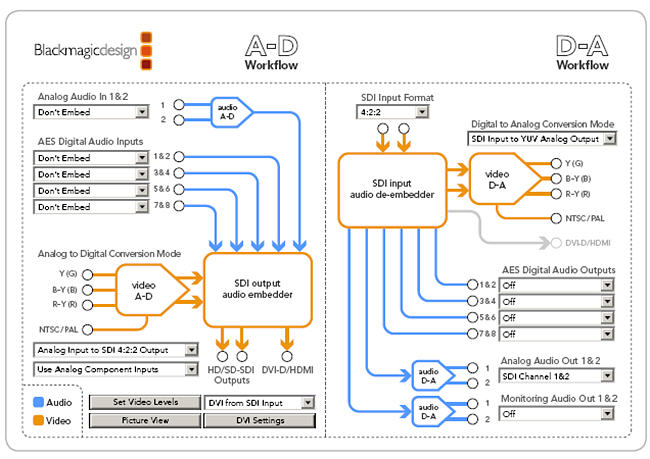 |
||
 |
||
AJA's capture card operation software allows configuration of (1) video capture parameters and (2) the RS-422 machine control of the VTR (if an RS-422 plug exists on the back of historic video playback equipment) found in AJA Xena Installation and Operations Guide, p 48. The recommend option are standard NTSC US resolution (525 x 480) at ITU-BT 709 (10-bit RGB with no black or white set points; no CGR) allowing full scale capture, at a signal bandwidth greater than the original. Use of the CGR options, configures incoming signal to be limited to the "broadcast legal" range between (a) the 7.5 IRE setup point (16 RGB) and (b) the 100 IRE maximum white (235 RGB), this applies compression to the historic video signal, which is not desirable. |
||
 |
||
Blackmagic Design's equipment also provide RS-422 control of historic video playback decks and can be seen from p 9 in Blackmagic Design DeckLink Operations Manual. |
||
 |
||
|
The Composite Video signal generally is sent from 1/2" Reel-to-Reel decks, consumer VHS, Betamax and S-VHS decks and some 3/4"-Cassette U-Matic decks. All of the video signal (YCbCr) is sent on one wire, with the audio on one or two wires (mono or stereo). Some of early U-Matic VTR recorded in mono, later in stereo. Some the the 1967-ish 1" deck had two audio tracks, but the second was adding an additional layer of sound after the original video recording, not stereo. The S-Video configuration has the video signal divided into to paths Y (luma, gray scale) and C (chroma, color) with two audio outs for stereo; often sent from earlier VHS and S-VHS VTR. The Component Video configuration uses the NTSC US RGB title below, the video signal separated into 3 paths Y (luma), Yb (chroma #1) and Yc (chroma #2) with two audio channels for stereo; this signal is sent from later S-VHS decks, BetaSP VTR (videotape recorder) and Sony J1, J3 and J30 playback decks (that playback multiple formats, but do not record). NTSC is well established standard, started in 1940. It is the standard definition (SD) format used in the US and most of the Americas (except parts of So. America). It defines the signal resolution as 525 horizontal lines, with 486 scan lines actually caring image; the others are used for signal housekeeping. The other TV signal standards, PAL and SECAM, are used in Europe, Asia, Africa and parts of South America see map is the Wikipedia NTSC entry. |
||
 |
||
Analog and Digital Video Formats Note that all analog formats are on videotape, while only a portion of the digital signals have been written on to videotape, notably DigiBeta and D1 and D5. The majority of digital format are digital files held on HD of data tape. Date tape is different from videotape because it holds one or more complete data files, videotape is a linear recoding of a video signal.
|
||
|
A oversized table of Video Formats [built from an Excel spreadsheet] shows most of the common analog and SD (standard definition) digital formats. The table data has been compiled from a number of printed and online sources; some information maybe dated by the source; the error are mine. The table's data can be used to compare formats and to determine common statistics for a specific format, and, the professional-version of its playback equipment. There are many HD (High Definition) video format that are not included in this table because they are not considered historic. |
|
The second step in the setup process is to configure capture and video editing software such as Final Cut Pro/Studio (Mac) or Adobe Premiere Pro (PC). In the video capture software the <Audio-Video Settings> menu is used. The NTSC (standard US TV signal format) options for video capture seen in AJA Xena Installation and Operations Guide, p 46, below. |
||
 |
||
The second step in the setup process is to configure capture and video editing software such as Final Cut Pro/Studio (Mac) or Adobe Premiere Pro (PC). In the video capture software the <Audio-Video Settings> menu is used. The setup options that AJA provides to Final Cut Pro/Studio is shown in the following image taken from the AJA Io (system) Installation and Operations Guide, p 44 and 50 (images used with permission). Among the many options shown (some options not shown) the preferred configuration is some flavor of uncompressed 8-bit or 10-bit capture. |
||
 |
||
| The setup options in Final Cut Pro/Studio is shown in the image below taken from p 50 in the the AJA Io (system) Installation and Operations Guide; image used with permission. | ||
 |
||
The following image from the has been pulled from the Blackmagic Design DeckLink Operations Manual PDF (PC version), p 20, showing the setup inside Adobe Premiere Pro (image used with permission). |
||
 |
||
| The following image from the has been pulled from the Blackmagic Design Multibridge Pro Operations Manual (PC), p 23, it shows the supported formats, with data rates by the second minute and hour (image used with permission). | ||
 |
||
Once the capture of the video has started it is converted from a continuous analog signal to a series of digital pixels (in image frames, either interlaced of progressive) scaled at the value assigned in the analog to digital setup in the hardware software; see image from the Blackmagic Design Multibridge Pro (PC version) PDF p27 above.
The digital data is sent to the motherboard using either the computer's internal data bus structure (from the PCI card) or through one of the dataports used for video such as Firewire or PCIe card-link (same databus used by the card version, wider than Firewire 800; see above, left) from an external ADC box.
The actual control of the full system, assuming there is a RS-422 port on the back of your historic VTR, is hierarchical as seen in on p 60 of the AJA Xena (PC) Installation and Operations Guide seen below.
|
||
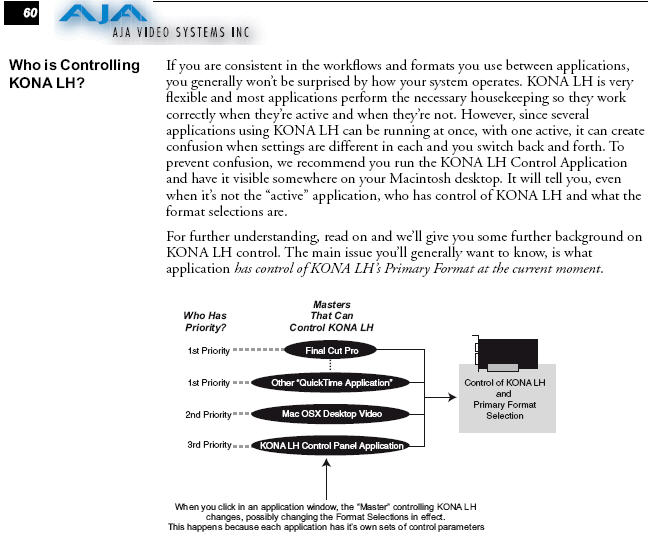 |
||
The video file capture process is started by a command from the capture software, Final Cut Pro/Studio (Mac), or Adobe Premiere Pro (PC).
However, in the following example from the AJA Xena software running on a PC the process is stated from the Xena software. In other systems it would be started from Final Cut Pro/Studio or Adobe Premiere Pro.
The following image is from the AJA Xena (PC) Installation and Operations Guide, p 62; used with permission.
|
||
 |
||
| The process started from Adobe Premiere Pro is seen in the following example taken from AJA Xena (PC) Installation and Operations Guide, p 78, while it doesn't show an "analog setup for an historic video format" all those options are available, as you can see from the in the Guide, using the link above. | ||
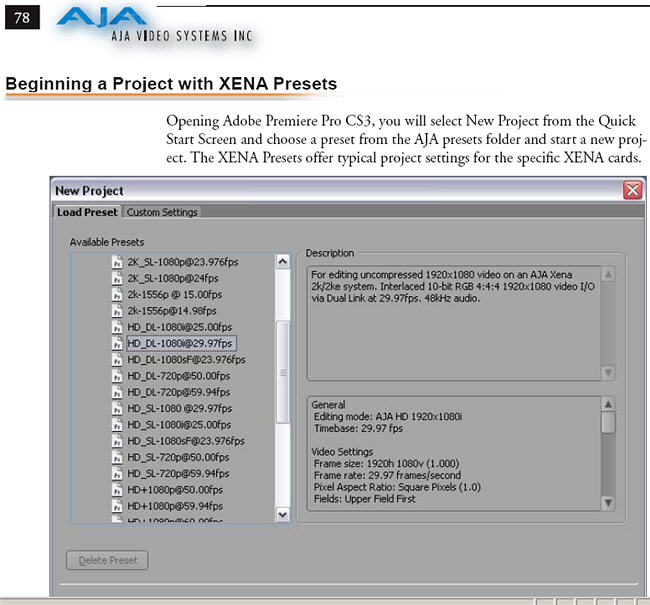 |
||
Video File Formats - AVI or Quicktime The video file that is generated during the capture process is save either as a AVI or Quicktime video file. It can be color adjust to match the original should that be necessary using the Color tool in FCS (Final Cut Studio, full package) . The are additional format options that apply more to the process of match historic video to modern video formats, and integrating telecine capture of motion picture film with modern video; the latter using digital imaging formats such as TIFF, TGA and others.
|
||
 |
||
 |
||
On page 172 of AJA Xena (PC) Installation and Operations Guide (above) a list of supported video file formats formats. AVI and Quicktime are in the top row and are the most common variants, which happen to be open format supported on both the Mac and PC platforms.
|
||
The MXF Format - Video File Wrapper The Material eXchange Format (MXF) is an open file format intended for the interchange of audio-visual material with its associated data and metadata.
It was designed to improve file based interoperability between servers, workstations and other content-creation devices. These improvements should result in improved workflows and in more efficient working practices than is possible with today's mixed and proprietary file formats.
MXF was designed by the leading players in the broadcast industry – with an enormous amount of input from the user community – to ensure that the format really meets their demands. It is being put forward as an Open Standard which means it is a file transfer format that is openly available to all interested parties.
It is not compression-scheme-specific and it simplifies the integration of systems using MPEG and DV as well as future, as yet unspecified, compression strategies such as JPEG2000. This means that the transportation of these different files will be independent of content, and will not dictate the use of specific equipment. Any required processing can simply be achieved by automatically invoking the appropriate hardware or software codec. |
||

