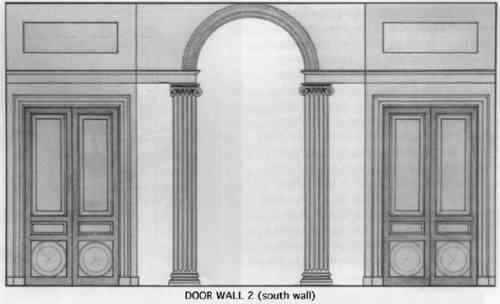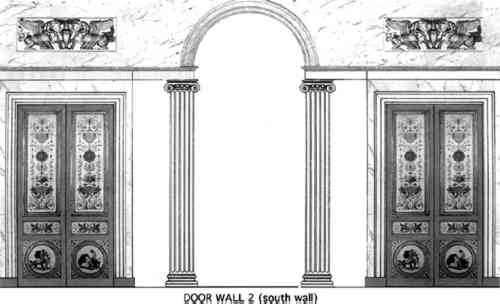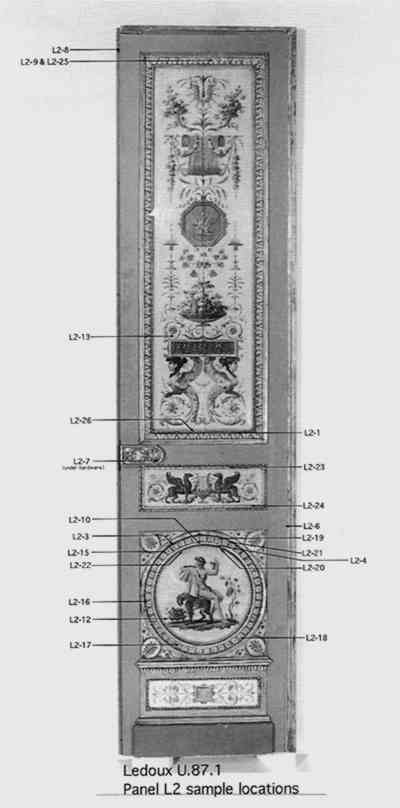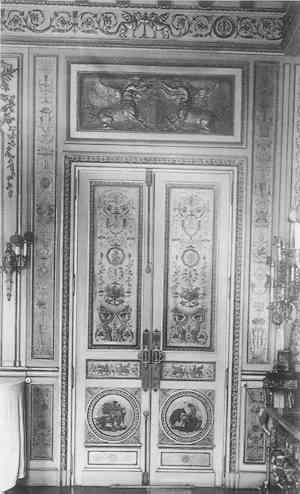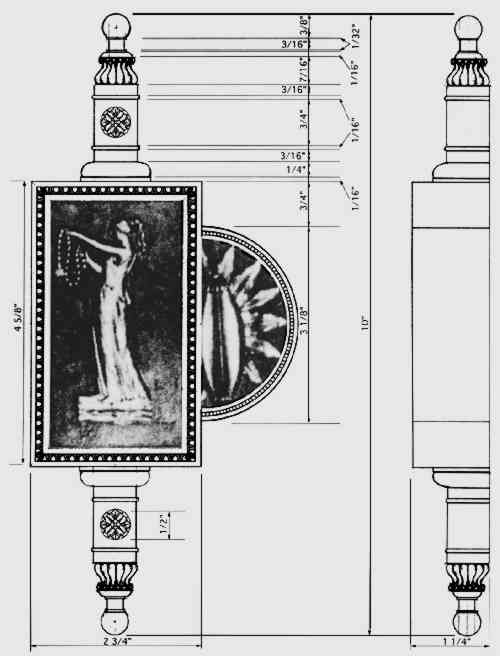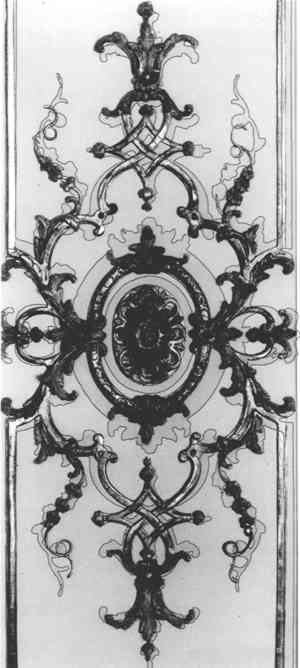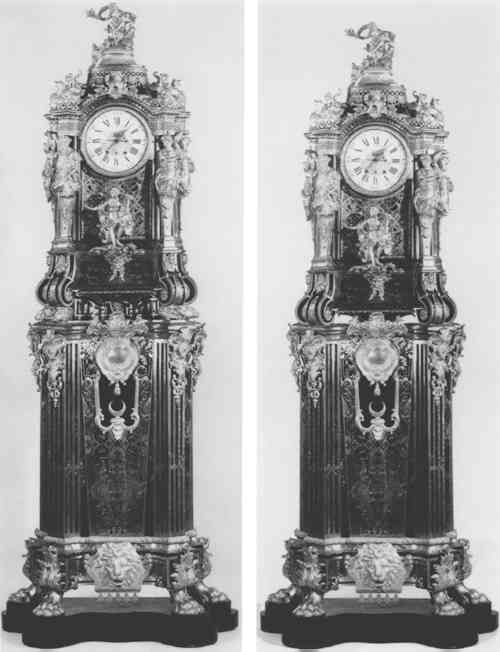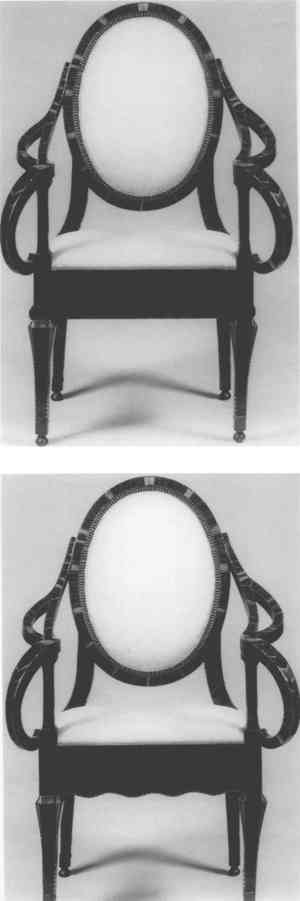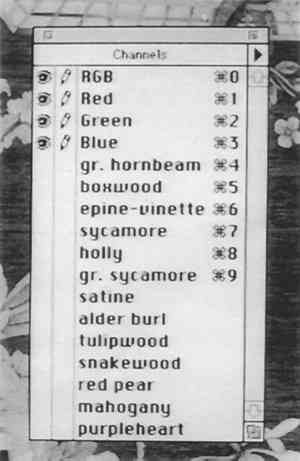SOME APPLICATIONS OF ADOBE PHOTOSHOP FOR THE DOCUMENTATION OF FURNITURE CONSERVATIONJOSEPH GODLA, & GORDON HANLON
4 OTHER USES OF ADOBE PHOTOSHOPAs conservators working with Adobe Photoshop become more familiar with its features, the range of applications is expanding. Areas that have been developed include the visual presentation of research information, analytical enhancement, comparison of related objects, assistance in collection interpretation decision making, and use as an illustrative educational tool. In the following sections some of the applications used in the Decorative Arts and Sculpture Conservation Department are described. As it is not the goal of this article to instruct in the use of the software, the descriptions concentrate on applications rather than operational information. 4.1 VISUAL PRESENTATION OF RESEARCH INFORMATIONAdobe Photoshop was used to compile and evaluate information in the study of the paneling from the period rooms. The Ledoux room, for instance, was the subject of extensive research based on physical evidence derived from the examination of the panels and on archival information. This room is a beautifully painted neoclassical salon from a Parisian h�tel designed by the architect Claude-Nicolas Ledoux in 1787. When the room was purchased in the 1980s, it included more than 40 panels. However, detailed research showed that many of the panels were from other rooms in
The original hardware from the doors of this room is missing. Adobe Photoshop was used to extract information from an 1890 photograph that depicts the doors' original hardware. This photograph (fig. 8), taken at the time of the deinstallation of the room from its second setting, was scanned, enlarged, and then scaled. By adding rulers to the borders of scanned images and recording dimensions with the numerical read-out of the information palette, it is possible to take precise dimensions from a photograph when the exact dimension of one of the elements is known. Once the dimensions of the hardware were obtained, a measured drawing could be made and scanned into the computer. The relief elements were then added from the original scanned photograph (fig. 9). This approach provided precise documentation of the missing hardware. The information serves as the basis for the specifications for reproduction hardware at the time of the new installation.
Much of the work included in this article was performed on earlier generations of the 4.2 ANALYTICAL ENHANCEMENTThe scanning of radiographs has become routine in the Decorative Arts and Sculpture Conservation Department, and the entire library of x-radiographs has been digitized. Conservators now have the opportunity for close examination of small areas, selective adjustment of brightness and contrast, introduction of filters for image enhancement, and creation of a montage that uses a sequence of x-radiographs of an object to form a single image (Lange and Watkinson 1992; Untch 1992). 4.3 COMPARISON OF RELATED OBJECTSThe ability to do critical comparison of related objects is another great benefit of working with digital images. This application was used in the study of the R�gence bedroom from 18 Place Vend�me, executed by Jacques Gaultier in 1725 after designs attributed to Armand-Claude Mollet. Archival research determined that a significant number of elements were added to the room after 1841. The intention is to return the room to its original configuration when it is reinstalled in the new museum. The computer was used to compare the carved motifs of the original with later 19th-century panels by overlaying scaled profiles of the latter onto photographs of the earlier components (fig. 10). This technique graphically illustrated the obvious differences in the motifs, confirmed later by the microscopic cross-sectional analysis of the finish history of each panel. The curatorial records for this room included a 19th-century photograph and an architectural drawing, done at the time of
The study of furniture with Boulle marquetry often raises the question of whether the marquetry from distinct pieces of furniture was originally cut from the same stack. Pierre Ramond, the leading French scholar in the study of marquetry, has made several significant discoveries by comparing tracings of marquetry patterns. He has made tracings of all of the marquetry surfaces in the Getty Collection that will be published in a forthcoming book. A project has been undertaken to digitize these tracings and use the Fujix printer to print the tracings onto transparent film. The tracings can be easily scaled for comparison with photographs of similar pieces and can also be printed for life-size comparisons with marquetry in other collections. The digitization of patterns for the purpose of comparison, including decorative surface patterns, inlay patterns, molding and turning profiles, carcase proportions and profiles, hardware designs, and upholstery tacking patterns has many potential uses in the study of furniture. In terms of conservation, decisions regarding replacement of missing elements are approached with widely varing philosophies. When replacement is required, a digital image can be of great assistance for comparing objects to find the most suitable replacement. 4.4 INTERPRETATION DECISION MAKINGIn most museums the primary responsibility for the interpretation of the collection belongs to the curator. However, the conservator often holds crucial information about the physical evidence concerning a piece and how that information relates to the history of materials and techniques, which can play such a significant role in the treatment and presentation of an object. For instance, the conservators' decision-making role in determining the thickness and sheen of a finish, the burnish of specific elements of a gilded design, and the reproduction of missing parts gives us the most direct influence on the appearance of an object. By using the computer to manipulate digital images, we have the opportunity to present this information before doing the work; we can perform a virtual restoration. An example of a Oppenordt marquetry clock and pedestal in the Getty Museum illustrates this point. This piece was pulled away from the wall to take samples for wood identification. Close examination of the carcase revealed evidence of alterations that suggested that parts may have been added. A photograph of the object was scanned into the computer; the elements in question were digitally removed, and a copy of the altered image was printed out on a conventional black-and white-laser printer (fig. 11). When the resulting image was discussed with the curatorial department, questions about the overall proportions of the piece were raised, prompting a more thorough examination. The fact that the image was printed on a laser printer demonstrates that it is not necessary to have an expensive color printer for digital imaging to be a useful tool.
A Neapolitan chair has been chosen to further illustrate how digital imaging can represent missing or altered pieces. Prior to its recent acquisition by the Getty Museum, the chair was thoroughly examined, revealing significant alteration of the seat rails. Severe insect damage on the inside surface of the seat rail, and subsequent attempts to consolidate the affected wood, did not completely disguise the fact that the legs were originally continuous from the floor through to the arm-posts. Behind the added torus molding, at the bottom edge of the seat rail, the original serpentine profile was found. When these alterations were digitally reverted, the chair had a considerably different appearance (fig. 12). By presenting an “after” photograph to the curatorial department
The computer has also been employed in designing the layout of objects in showcases for the new museum. The Getty Museum is located in an active earthquake zone, so careful planning is important; all the objects in the collection require earthquake mitigation mounts. Part of this planning process involved scanning images of the small objects in the decorative arts collection and resizing them to a consistent scale. The mount makers in the department then worked closely with the curator in arranging the scaled images within drawings of the display cases. 4.5 EDUCATIONAL TOOLAn important aspect of a conservator's work is interpretation of the physical evidence present within an object. Evidence about construction, surface finishes, and other characteristics not only allows informed decisions to be made regarding treatment approaches, but also permits us to inform the public about the materials and techniques that an artist or craftsperson used. The potential of computers as an educational tool for manipulating images of objects is one of the most important and exciting application. Conservators could annotate cross sections or radiographs for didactic purposes or digitally reverse the effects of time on an object to give an impression of its original appearance. This task more fully utilizes the capabilities of Adobe Photoshop. One does not have to look hard at the decorative arts of 18th-century France to realize the extensive use of brilliant colors in surface decoration. Pietra dura, with its colorfast stones, or the brilliant porcelain glazes provide a glimpse of the period affinity for colorful surface decoration, which is not obvious on faded marquetry. However, period documents suggest that cabinetmakers made marquetry surfaces with equally colorful surfaces. Roubo refers to For this project we selected a French marquetry table, ca. 1754, by Jean-Fran�ois Oeben in the Getty Collection that retains very little of its original color. A color transparency (4 � 5 in.) was scanned into the computer (fig. 13). The marquetry pattern was divided based on species and existing color, and each of the divisions was saved as a separate channel (fig. 14). A channel is the silhouette of a selected area (fig. 15); each channel can be manipulated independently. The entire marquetry design was selected; each piece was then isolated and recolored to approximate its original intensity (fig. 16). An effort was made to match colors to dyes that are thought to have been employed in the 18th century, but much conjecture was involved. This work is part of a larger research project that hopes to define accurately the palette of the �b�niste of 18th-century France.
Images can be manipulated to produce photographic-quality prints that illustrate the original appearance of an object. The example of the marquetry tabletop shows that it is possible to reverse the effects of light and time and recreate a surface's original color scheme without ever touching the object. This capability may raise fears that such images would encourage more radical treatment of objects. On the other hand, by restoring an image of an object to give an impression of its original appearance, one can treat the object more conservatively and preserve the archaeological evidence within it. |