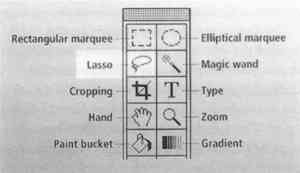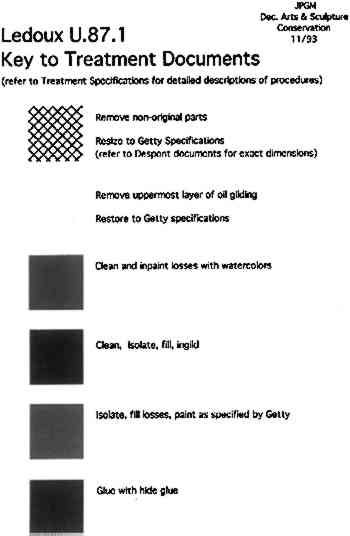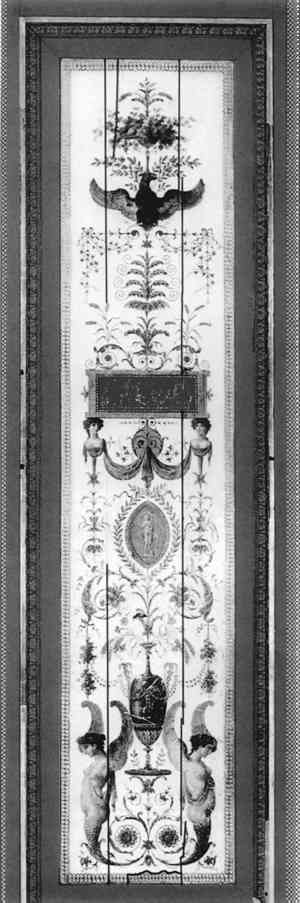SOME APPLICATIONS OF ADOBE PHOTOSHOP FOR THE DOCUMENTATION OF FURNITURE CONSERVATION
JOSEPH GODLA, & GORDON HANLON
3 DOCUMENTATION
Getty conservators acquired digital imaging and manipulation software to document conservation work and technical examination projects. The aim was to increase the accuracy and durability of documentation procedures. Previously, photographs or photocopies had been used to detail and document a wide range of observations or treatments. Adobe Photoshop was initially used in the laboratory to record the analysis and condition of an object as well as the conservation treatments undertaken to remedy these problems. The documentary images, with a written report, convey information visually for conservation records and provide a valuable visual tool to illustrate observations and concerns in discussions with curators, registrars, and other museum personnel.
The first major documentation project entailed the production of detailed condition reports and treatment specifications for the paneling from five 18th-century period rooms that are to be installed in the new Getty Museum in West Los Angeles, California. The large scope of this conservation project required very accurate specifications, both written and visual, to illustrate the method, extent, and desired finish of the conservation work. After scanning in black-and-white photographs, conservators manipulated the resulting digital images using Adobe Photoshop to allow detailed, color-coded documentation of different features, such as areas of restoration or structural damage. One of the selection tools (fig. 1) was used in conjunction with the mouse to either block or outline the perimeter of the area to be emphasized (fig. 2). Areas thus selected could be shaded or filled with a color of choice to denote the type of deterioration or treatment being defined (figs. 3, 4). After this test project, the advantages of computer image documentation became apparent. The ability to work accurately at life size (or larger), annotate photographs, and store images digitally resulted in the use of this system for the documentation of more routine treatments. Due to the large scope of the period room documentation project, a number of conservators from the department were enlisted to help with the work. They quickly learned how to operate the program, and the system proved to be a fast and accurate documentation method.
Fig. 1.
The “lasso” selection tool in Adobe Photoshop used to make a “freehand” selection
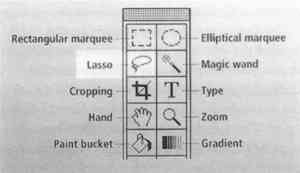 |
Fig. 2.
An area selected to be highlighted
 |
Fig. 3.
Color-coded key used in the treatment proposal for the Ledoux panels
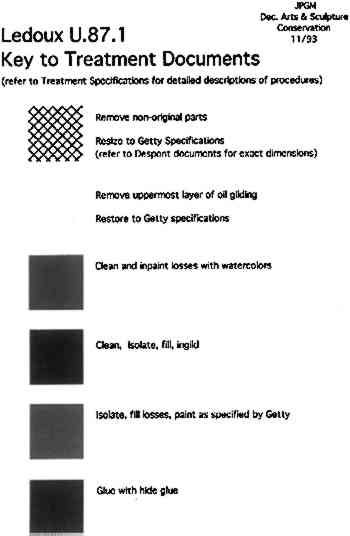 |
Fig. 4.
Panel from the Ledoux room with areas marked to signify specific treatments. Collection of the J. Paul Getty Museum, acc. no. U.87.1
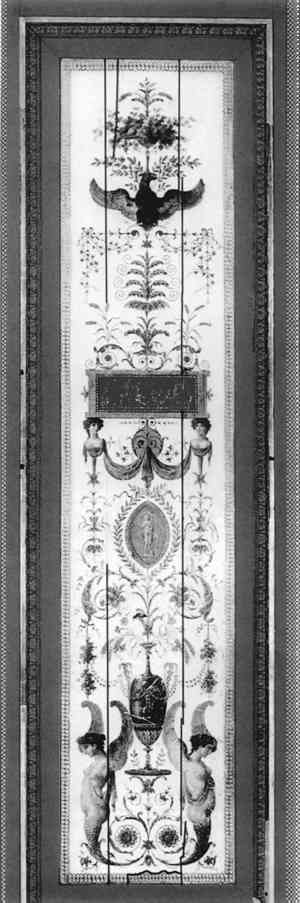 |
|